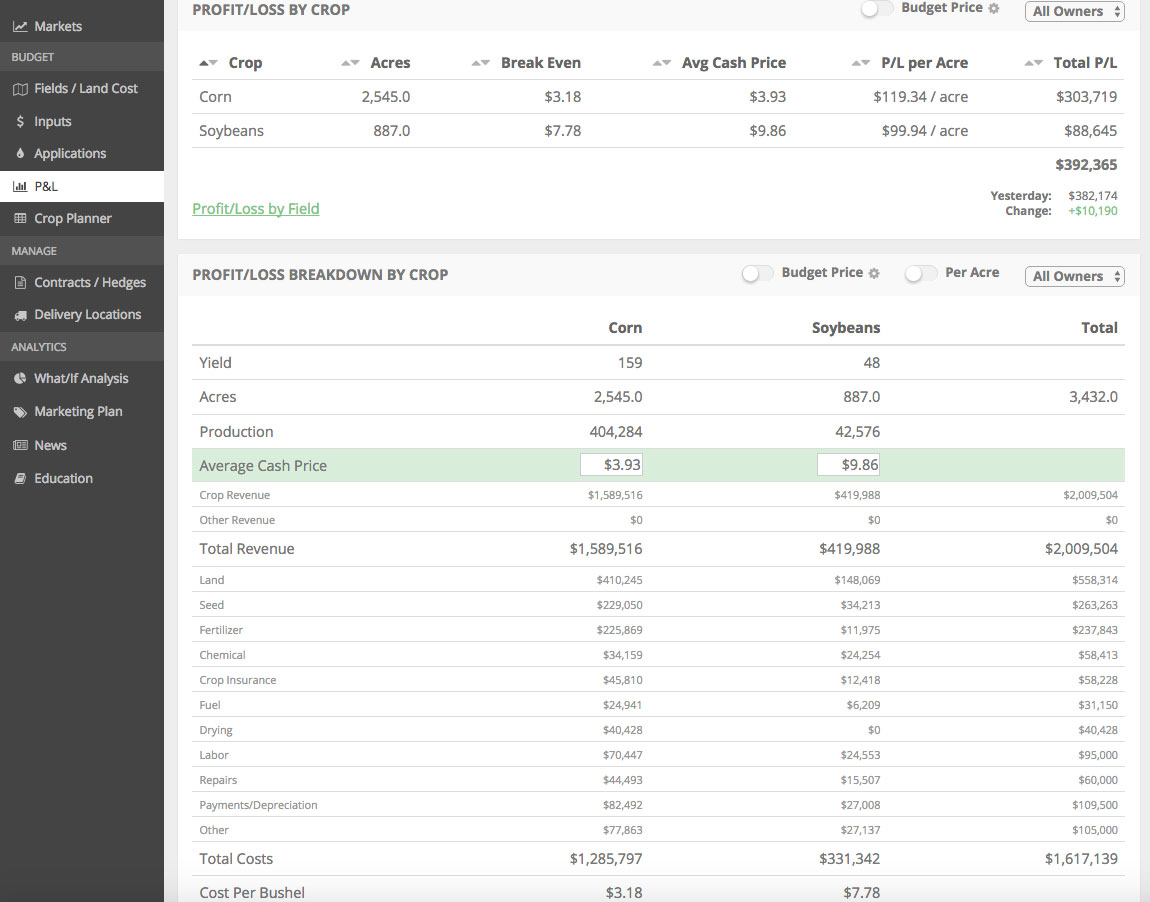One of the features that makes spreadsheets so powerful is absolute cell referencing.
Absolute cell referencing allows users to keep a row and/or column constant when copying formulas or data from one cell to another. An absolute reference is designated in a formula by the addition of a dollar sign. The dollar sign may precede the column that is referenced, the row referenced, or both. See below for examples of the different levels of referencing.
- $A$1: The column and the row do not change when copied
- A$1: The row does not change when copied
- $A1: The column does not change when copied
When using a Windows-based computer, use F4 as a keyboard shortcut to cycle through the different levels.
When using a Mac computer, ⌘ + T is the keyboard shortcut.
Check out the short video below for more information on absolute cell referencing.
PS. spreadsheets are awesome but they can “break” when trying to view all of your farm data in one place. Check out an on-demand demo of our software here: https://www.harvestprofit.com/demo

Nick Horob
Passionate about farm finances, software, and assets that produce cash flow (oil wells/farmland/rentals). U of MN grad.
Related Posts
Excel For Farmers: Data Tables
This is the first post in a series that will focus on how Microsoft Excel tips and tricks for farmers. Spreadsheets are an awesome tool for any farm decision maker!
Read More »Excel For Farmers: VLOOKUP
In this blog post, we talk about a great piece of Excel functionality: the VLOOKUP formula. It's an awesome function for conducting price comparisons on farm input expenses.
Read More »